Manage Data in Google Sheets
By Aria Kwan / Jan 30
Inventory data management is a crucial aspect of running any business. It involves tracking and managing the stock of products, ensuring that the right amount of goods is available at the right time. With the rise of technology, many businesses are turning to tools like Google Sheets to streamline this process and improve efficiency.
When we talk about inventory data management, we are referring to the methods and practices used to oversee the flow of goods in and out of a business. This encompasses everything from tracking current stock levels to forecasting future inventory needs. By using a system like Google Sheets, businesses can maintain accurate records and make informed decisions. To learn more about effectively managing inventory using Google Sheets, check out this helpful tutorial: Manage Inventory with Google Sheets.
At its core, inventory data management is about keeping track of what you have, what you need, and what you sell. This includes recording details such as product names, quantities, prices, and suppliers. A well-organized system helps eliminate confusion and ensures that you always know your stock situation.
Effective inventory management also plays a role in customer satisfaction. When businesses can quickly fulfill orders and avoid stockouts, they build trust and loyalty among their customers. Here’s why accurate inventory tracking matters:
Accurate inventory tracking is vital for any business, regardless of its size. It helps maintain the balance between supply and demand, ensuring that you have the right products available when customers need them. If inventory records are incorrect, it can lead to issues like overstocking or running out of popular items.
Moreover, precise tracking can lead to significant savings. By avoiding overstock, businesses can reduce costs associated with storage and spoilage. A reliable inventory system can also provide insights into sales trends, allowing for better decision-making regarding purchasing and promotions. Streamlining your data organization is key to efficient inventory management; discover how to do it effectively here: Streamline Data Organization in Sheets.
Traditional inventory management systems often face various challenges that can hinder efficiency. Many businesses still rely on manual tracking methods, which can be prone to errors and time-consuming. This can lead to discrepancies that complicate inventory management.
Some common challenges include:
These challenges highlight the need for a more modern approach. By leveraging tools like Google Sheets, businesses can streamline their inventory management processes and overcome these hurdles. Learn how to streamline your business with Google Sheets and improve collaboration.
Using Google Sheets for inventory management opens up a world of possibilities. It's a versatile tool that allows for customization and adaptability based on your business needs. Let's explore some of the advantages it offers!
One of the main advantages of using Google Sheets for inventory control is its cost-effectiveness. Unlike many traditional inventory systems that require expensive licenses, Google Sheets is free, making it an excellent choice for small businesses. This accessibility allows you to allocate resources to other areas of your operation.
Additionally, Google Sheets provides the flexibility to create customized templates tailored to your specific inventory needs. You can easily adjust columns and data points to capture all information relevant to your business, ensuring that nothing important is overlooked. For enhanced collaboration, explore these tips: Collaborate Better with Google Sheets.
Getting started with Google Sheets is simple and doesn’t involve a steep learning curve. Anyone with basic computer skills can create a functional inventory system. The accessibility of Google Sheets allows you to update inventory data on the go, ensuring that your records are always current.
Furthermore, you can share your Google Sheets with employees or partners, enabling them to access and modify the data as needed. This collaborative feature is especially beneficial for businesses with multiple locations or teams working together. Efficient data management is crucial; learn more about streamlining data management with Sheets.
Collaboration is another significant advantage of using Google Sheets. Multiple users can work on the same document simultaneously, which helps streamline communication and reduces the chances of errors. Changes are reflected in real-time, allowing everyone to stay on the same page.
With real-time updates, you can track inventory levels instantly, making it easier to manage stock levels and respond to customer inquiries. This immediate access to information empowers your team to make quick decisions, enhancing overall efficiency. Automating data entry can dramatically improve efficiency. Check out these tips on automating Google Sheets data entry.
Setting up your inventory management system in Google Sheets is easier than you might think! Start by creating a new spreadsheet and customizing it to fit your inventory needs. This could include deciding on the key data points you want to track.
Remember, the goal is to have a clear and organized system that anyone in your team can understand and use. A well-structured template will save time and reduce errors in the long run. Using filters can significantly improve your data management. Learn how to use them effectively here: Effective Data Management with Filters.
Here are some steps to set up your Google Sheets inventory template:
Following these steps ensures that you have a solid foundation for your inventory management that can be easily expanded as your business grows.
When creating your inventory template, it’s essential to include specific columns and data points that will help you track your products effectively. Some key columns to consider include:
With these columns in place, you can efficiently manage your inventory and make informed decisions about restocking and sales strategies.
Analyzing inventory data can be a game-changer for any business. With Google Sheets, you can leverage various tools to transform raw inventory numbers into meaningful insights. This not only helps in making informed decisions but also streamlines your inventory management processes!
One of the most powerful features for inventory analysis in Google Sheets is the ability to create pivot tables. This tool allows you to summarize vast amounts of data quickly and efficiently. By organizing your inventory data through pivot tables, you can easily uncover trends and patterns that may otherwise go unnoticed.
Pivot tables are instrumental in breaking down your inventory data into digestible summaries. They allow you to view key metrics like total stock, sales, and reorder levels at a glance. With just a few clicks, you can customize pivot tables to display the information that matters most to your business.
In addition to summarizing data, pivot tables can help you slice and dice information based on different criteria. For instance, you can filter your inventory data by category, supplier, or date ranges. This flexibility makes pivot tables a must-have tool in your data analysis toolkit!
When summarizing key inventory metrics, it's crucial to focus on the information that drives your business. Here are some essential metrics to keep an eye on:
By understanding and summarizing these metrics through Google Sheets, you can gain valuable insights that help you optimize your inventory management strategy.
Visualizing your inventory data can enhance your understanding of trends and performance. Google Sheets makes it easy to turn numbers into compelling visuals through graphs and charts. These visuals can highlight patterns over time, making it easier to spot opportunities or challenges.
Using these visualization tools within Google Sheets not only clarifies your data but also makes presentations and reports more impactful!
Integration capabilities significantly enhance the utility of Google Sheets for inventory management. By connecting with other tools, you can automate processes, reduce manual data entry, and improve overall efficiency. This means you spend less time managing data and more time analyzing it!
Popular tools for integration include various inventory tracking software and accounting programs. By using APIs or built-in integration features, you can seamlessly transfer data between these platforms and Google Sheets.
Connecting Google Sheets to your inventory tracking software can streamline your operations. Here are some benefits of integration:
Integration not only simplifies your workflow but also allows you to make data-driven decisions faster!
Automation is a key factor in maximizing efficiency in inventory management. Google Sheets offers several options that can save you time and effort:
By leveraging automation features in Google Sheets, you can ensure your inventory management is as smooth and efficient as possible.
As the usage of Google Sheets for inventory management grows, so do the questions surrounding it. To help you navigate, I've compiled some frequently asked questions and their answers. This will give you a clearer perspective on how Google Sheets can fit into your inventory strategy!
When considering Google Sheets for inventory management, it’s essential to understand its capabilities compared to other options. Here are some common queries:
Google Sheets holds its ground as a versatile tool for managing inventory. Here's how it stands out:
While specialized inventory systems may offer more features, Google Sheets provides a robust solution for many businesses, particularly those just starting out!
Google Sheets can efficiently manage a substantial amount of data, but there are limits to consider. The performance may depend on:
For most small to medium-sized businesses, Google Sheets is more than capable of handling inventory data effectively!
Maintaining an efficient inventory system is essential for business success. Incorporating best practices into your routine can enhance your overall management approach. Here are some strategies to consider:
Regularly updating and auditing your inventory data is critical for accuracy. Here are some steps to follow:
These practices help to ensure your data is accurate and reflective of your current inventory status!
Using templates can save time and effort in inventory management. Here’s how to make the most of them:
By utilizing these resources, you can enhance your efficiency and improve your inventory management skills.
As we wrap up, it’s clear that Google Sheets is a powerful ally in managing inventory data. Its versatility, accessibility, and range of features make it a great choice for businesses of all sizes. The ability to customize and integrate with other tools can transform your inventory management efforts!
To summarize, here are the key takeaways regarding Google Sheets for inventory management:
Understanding these aspects can help you maximize the potential of Google Sheets in your inventory management!
Google Sheets is flexible enough to adapt to your growing business needs. Whether you’re managing a small inventory or scaling up to a larger operation, it has the tools to support you. This adaptability is a significant advantage as your business evolves!
Finally, I encourage you to continuously seek ways to improve your inventory management practices. Regularly updating your processes, exploring new features in Google Sheets, and learning from your data will lead you to greater efficiency and success. Here’s to mastering inventory management with Google Sheets!

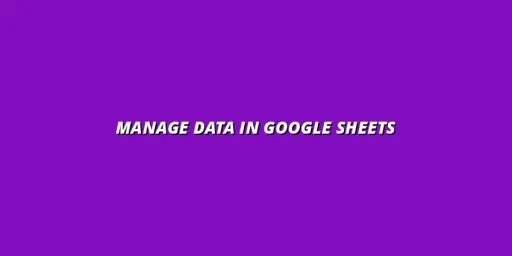 Manage Data in Google Sheets
Understanding Real-Time Data Management in Google Sheets
In today's fast-paced business world, manag
Manage Data in Google Sheets
Understanding Real-Time Data Management in Google Sheets
In today's fast-paced business world, manag
 Organizing Data Templates in Google Sheets
Understanding the Importance of Organized Data Templates in Google Sheets
In today's fast-paced worl
Organizing Data Templates in Google Sheets
Understanding the Importance of Organized Data Templates in Google Sheets
In today's fast-paced worl
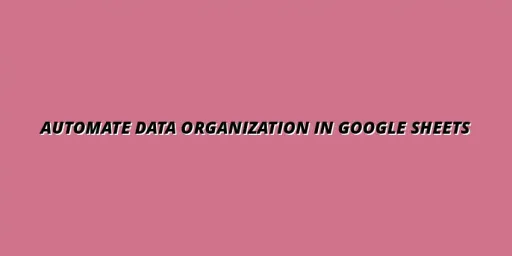 Automate Data Organization in Google Sheets
Understanding the Importance of Data Organization in Google Sheets
In today's data-driven world, org
Automate Data Organization in Google Sheets
Understanding the Importance of Data Organization in Google Sheets
In today's data-driven world, org