Manage Data in Google Sheets
By Aria Kwan / Jan 30
In today's data-driven world, organizing information in Google Sheets is crucial. Not only does it help keep your data neat, but it also improves how you work with it daily. When your data is organized, you can quickly analyze it, make decisions, and share insights with others.
Effective data organization can transform chaotic spreadsheets into streamlined resources. This transformation can lead to better decision-making and a stronger grasp of your data. By focusing on data organization, you set the stage for automation, making your workflows even smoother! Learn how to automate Google Sheets to enhance your efficiency.
Automating data organization in Google Sheets offers several benefits that can enhance your overall productivity. One of the biggest advantages is saving time. Automation allows you to input, sort, and format data without manual effort, enabling you to focus on more important tasks.
Additionally, automating your data organization means fewer mistakes! When you rely on manual entry, errors can slip in easily. However, with automated processes, you can achieve a higher level of accuracy and consistency in your data. Discover how to automate Google Sheets data entry for improved accuracy.
Time is valuable, and using automation in Google Sheets can help you save it! Rather than spending hours cleaning and organizing data, you can set up automatic processes to do that for you. This efficiency not only improves your productivity but also allows you to concentrate on strategic tasks.
Consider the following aspects of time efficiency:
With automation, you can achieve a more standardized approach to data organization. By minimizing human intervention, you reduce the chances of errors and inconsistencies. This is crucial, especially when dealing with large datasets where manual errors can spiral out of control.
Here are some ways automation enhances accuracy:
Even with the benefits of automation, organizing data in Google Sheets can come with its own set of challenges. Many people face issues like manual errors and data duplication that can lead to confusion. It's essential to identify these potential pitfalls to manage your data effectively. Effective data management strategies can significantly improve your workflow. Check out this helpful guide on streamlining data organization in Google Sheets.
Understanding these challenges helps to create better strategies for overcoming them. By being aware of what can go wrong, you can proactively implement solutions to keep your data organized and reliable.
One of the most common challenges is manual errors, which can happen for various reasons. Typing mistakes, incorrect formulas, or accidental deletions can lead to inaccurate data. Additionally, data duplication can create confusion, making it hard to determine which information is correct.
To tackle these issues, consider:
As your data grows, organizing it can become increasingly complex. Large datasets make it tough to maintain the same level of organization without automation. The more data you have, the harder it is to track changes or find specific entries without a solid structure in place. Learn to effectively manage your data with filters for easier navigation and analysis.
To overcome scalability challenges, you can:
When it comes to understanding how automated data organization works, looking at practical examples can be incredibly helpful. These real-life scenarios illustrate how individuals and organizations use Google Sheets to streamline their data processes. By examining these cases, you can see how automation can improve efficiency, save time, and reduce errors. Enhance your data visualization skills with these Google Sheets data visualization tips.
In the business world, companies are constantly looking for ways to optimize their data management. From tracking sales figures to managing inventory, automated systems can transform how teams operate. Let’s dive into some case studies that highlight successful implementations of automated data organization. Automate many tasks to free up your time. Check out these helpful tips on automating tasks in Google Sheets.
Real-world use cases provide valuable insights into how automation can be effectively applied in various settings. Here are a couple of examples:
These examples show that automation is not limited to large corporations. Even small businesses can harness the power of automated data organization for impressive results!
In addition to retail and marketing, there are various other sectors where automated data organization proves beneficial. Here are some more specific use cases:
These sectors show how diverse the applications of automated data organization truly are. Organizations of all types can benefit from these tools!
Non-profit organizations often face unique challenges when it comes to data management. With limited resources, they can greatly benefit from automating their data processes. For instance, automated donation tracking can help streamline financial reporting.
Moreover, non-profits can utilize Google Sheets to manage volunteer schedules and track outreach efforts without overwhelming their staff. Some key advantages include:
By implementing these automated solutions, non-profits can focus more on their mission rather than getting bogged down in data management.
Automation isn't just for businesses! Individuals can also leverage Google Sheets to manage personal projects effectively. Whether it's tracking finances or hobbies, automation can help you stay organized and focused.
Let's take a look at some personal projects that benefit from automated data organization.
Managing a personal budget can be overwhelming, especially if you’re tracking various expenses and incomes. By using Google Sheets, you can automate your budgeting process.
Here are some features you can use:
This way, you spend less time crunching numbers and more time enjoying life!
For fitness enthusiasts, tracking progress can be a chore. However, automating your fitness goals in Google Sheets can make a big difference!
Some useful strategies include:
With these automations, staying on track with fitness goals becomes enjoyable and hassle-free!
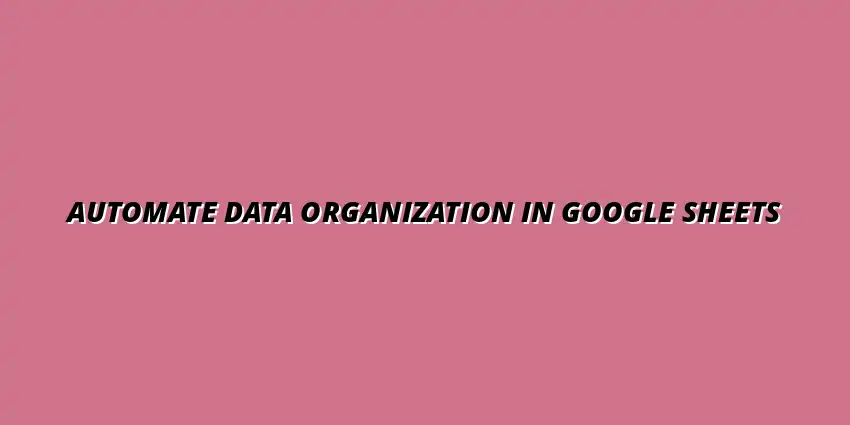
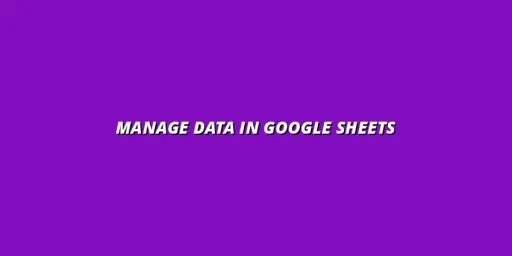 Manage Data in Google Sheets
Understanding Real-Time Data Management in Google Sheets
In today's fast-paced business world, manag
Manage Data in Google Sheets
Understanding Real-Time Data Management in Google Sheets
In today's fast-paced business world, manag
 Organizing Data Templates in Google Sheets
Understanding the Importance of Organized Data Templates in Google Sheets
In today's fast-paced worl
Organizing Data Templates in Google Sheets
Understanding the Importance of Organized Data Templates in Google Sheets
In today's fast-paced worl
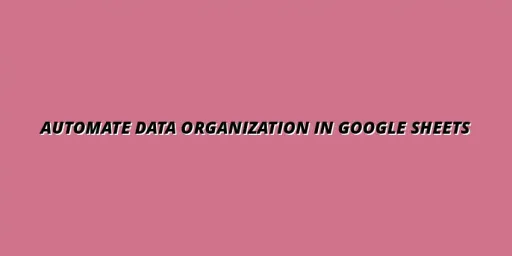 Automate Data Organization in Google Sheets
Understanding the Importance of Data Organization in Google Sheets
In today's data-driven world, org
Automate Data Organization in Google Sheets
Understanding the Importance of Data Organization in Google Sheets
In today's data-driven world, org