Manage Data in Google Sheets
By Aria Kwan / Jan 30
In today's fast-paced work environment, effective collaborative data management is essential for ensuring that team efforts are streamlined and productive. Google Sheets stands out as a powerful tool, allowing multiple users to work together seamlessly on data projects. It combines functionality with accessibility, making it a go-to solution for businesses and teams looking to enhance their data management processes.
At its core, collaborative data management means that several people can interact with a dataset in a way that promotes accuracy and efficiency. This approach allows teams to share insights, track changes, and provide feedback all in one place. By using Google Sheets, teams can work alongside one another, enhancing their ability to make informed decisions based on real-time data. For example, effectively tracking project milestones can be greatly improved with the right techniques; learn more about tracking projects effectively in Sheets.
When we talk about collaborative data management, we're referring to the practices and tools that allow teams to efficiently share, edit, and analyze data together. In Google Sheets, collaborative data management involves several key components, including communication, organization, and real-time editing. These components work together to create a more cohesive environment for team projects.
An important aspect of this collaboration is understanding how data is entered and modified. When multiple users contribute, it’s crucial to have a structured approach that minimizes errors and keeps everyone on the same page. This is especially vital for projects where data accuracy is critical, such as budgeting or tracking project milestones. Efficient data organization is key; find out how to effectively organize data in Sheets to optimize your workflow.
Data management in Google Sheets means organizing, storing, and analyzing data effectively within the spreadsheet. It involves using various features of Google Sheets to ensure that the data is not only accessible but also easy to manipulate. Here are some common aspects of data management in Google Sheets:
By mastering these aspects, users can optimize their data management experience, ultimately leading to better decision-making and outcomes for their respective projects.
Collaboration in data management brings several advantages that can significantly enhance team productivity. First and foremost, it allows for diverse perspectives, which can lead to more comprehensive analyses. When team members contribute their unique knowledge and skills, the end result is often more robust and insightful.
Another key benefit is the ability to spot errors or inconsistencies quickly. In a collaborative environment, team members can review each other's work and provide constructive feedback. This feedback loop can prevent costly mistakes and ensure that the data remains accurate and reliable throughout the project. Streamlining your data management process is crucial; discover how to effectively manage data with filters in Google Sheets.
Google Sheets is packed with features that make it an excellent choice for collaborative data management. These features facilitate teamwork, making it easier for users to work together effectively. Below are some of the standout features that promote collaboration:
By leveraging these features, teams can streamline their workflows and improve their overall efficiency when managing data together. Efficient data management also requires strong organizational skills; learn how to streamline your data management with Sheets.
One of the most significant advantages of Google Sheets is its real-time editing capability. This means that multiple users can work on the same sheet simultaneously, allowing for immediate updates and adjustments. As changes are made, everyone involved can see them instantly, which helps maintain alignment within the team.
This feature is particularly useful in situations where quick decision-making is essential. It allows teams to respond to updates or issues as they arise, reducing the chances of miscommunication and ensuring that all members are on the same page. This dynamic collaboration can significantly speed up project timelines and enhance overall productivity.
The commenting feature in Google Sheets is designed to improve communication among team members. Users can highlight specific cells or sections and leave comments for others to read. This function allows for easy discussions about changes, questions, or suggestions without altering the actual data.
By using comments effectively, teams can create a collaborative environment that values input and fosters teamwork!
Version history is another essential feature of Google Sheets, allowing users to track changes made to the document over time. This tool is invaluable for understanding how the data has evolved and who made specific updates. It provides transparency, which is crucial for maintaining accountability within a team.
Moreover, if an error occurs or a change needs to be reversed, users can easily revert to a previous version. This capability not only saves time but also ensures that critical data is protected against accidental loss or alteration. Understanding how to utilize version history effectively can significantly enhance a team's approach to data management. Automating tasks can further improve efficiency; explore the power of using triggers in Google Apps Script.
Managing data collaboratively can come with its own set of challenges. From conflicts in data entry to maintaining security, it’s essential to know how to navigate these issues effectively. In this section, we’ll explore some common challenges and provide practical solutions to ensure smooth collaboration in Google Sheets.
When multiple team members are working on the same data set, conflicts can arise. This often happens when two or more people edit the same cell simultaneously, leading to confusion and errors. To minimize these problems, it's important to implement strategies that keep everyone on the same page.
Preventing data duplication is crucial for maintaining data integrity. Here are some effective strategies:
When conflicts do occur, addressing them quickly is essential. Here are some steps you can take:
Data security is a top priority when handling sensitive information in Google Sheets. It can be challenging to ensure that only the right people have access to specific data. By understanding sharing settings and implementing best practices, you can keep your data secure.
Google Sheets offers various sharing options that help you control who can access your data. Here are the key settings to be aware of:
To further safeguard your data, consider adopting these best practices:
It’s common to have questions when managing data collaboratively. Here are some frequently asked questions that can help clarify your understanding of Google Sheets.
Collaborating on data in Google Sheets has significant advantages, such as:
To improve collaboration, consider these tips:
Several tools can complement Google Sheets to boost collaboration:
Collaborative data management is essential in today's fast-paced environment. By understanding common challenges and leveraging the right tools, you can foster a productive teamwork experience.
To summarize, keep these key points in mind:
Lastly, encourage your team to seek improvements in their data management practices. Regular feedback sessions can help identify areas for growth. By fostering an environment that values continuous improvement, your team will be better equipped to handle any challenges that arise in collaborative data management.

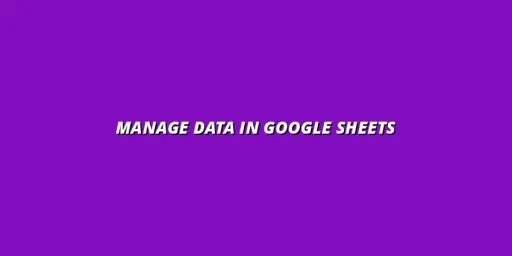 Manage Data in Google Sheets
Understanding Real-Time Data Management in Google Sheets
In today's fast-paced business world, manag
Manage Data in Google Sheets
Understanding Real-Time Data Management in Google Sheets
In today's fast-paced business world, manag
 Organizing Data Templates in Google Sheets
Understanding the Importance of Organized Data Templates in Google Sheets
In today's fast-paced worl
Organizing Data Templates in Google Sheets
Understanding the Importance of Organized Data Templates in Google Sheets
In today's fast-paced worl
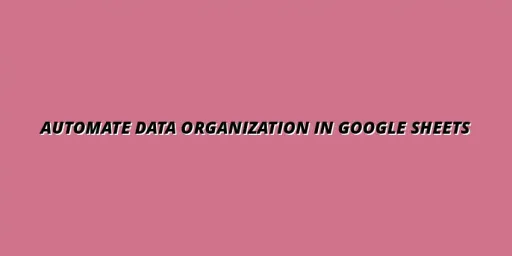 Automate Data Organization in Google Sheets
Understanding the Importance of Data Organization in Google Sheets
In today's data-driven world, org
Automate Data Organization in Google Sheets
Understanding the Importance of Data Organization in Google Sheets
In today's data-driven world, org