Manage Data in Google Sheets
By Aria Kwan / Jan 30
In today's fast-paced work environment, collaboration is more crucial than ever, especially when it comes to managing data. Team members share and analyze information, ensuring accuracy and efficiency. When everyone contributes, it not only boosts productivity but also fosters a sense of ownership among teammates!
Collaboration in data management helps minimize errors and ensures that everyone is on the same page. It allows for a smoother workflow, enabling teams to tackle projects more effectively. By working together, team members can quickly address discrepancies and enhance the overall quality of the data being used. For more advanced tips on collaborating better, check out these Google Sheets collaboration shortcuts.
Collaborative data management is essential for various reasons. Firstly, it enhances data accuracy by allowing multiple eyes to review and validate information. Secondly, it increases efficiency, as teams can work on different aspects of a project simultaneously.
Here are some key benefits of collaboration in data management:
Ultimately, collaboration helps in achieving better results while keeping everyone engaged. When team members feel valued and involved, it leads to a more positive work environment!
Google Sheets is an excellent platform for collaborative data management due to its many helpful features. One standout feature is real-time editing, which allows multiple users to work on the same sheet simultaneously. This means changes are visible instantly, reducing the risk of conflicting edits. Learn more about collaborating effectively in Google Sheets here.
Additionally, Google Sheets offers a commenting system that allows users to leave notes and ask questions directly on the data. This facilitates better communication among collaborators, making discussions more contextual and relevant.
These features make Google Sheets a powerful tool for fostering collaboration, ensuring that teams can manage data effectively while staying connected!
To navigate collaborative data management in Google Sheets, it's essential to understand key terms that come into play. Here are some fundamental concepts:
Understanding these terms will help you utilize Google Sheets more effectively. When everyone is on the same page about permissions and roles, it leads to smoother collaboration and fewer misunderstandings!
To ensure smooth collaboration, setting up Google Sheets correctly is vital. The right template and layout can make a significant difference in how effectively your team works together. Start by choosing a template that suits your needs, as this will provide a solid foundation for your data management! For tips on streamlining data organization, see this guide on streamlining data organization in Google Sheets.
In addition, consider organizing your data logically, which will help all users navigate the document easily. When everyone can find what they need quickly, it saves time and enhances productivity.
When working together in Google Sheets, teams often encounter common issues that can disrupt their workflow. Some of these problems include conflicting changes, where multiple users might try to edit the same cell simultaneously. Additionally, miscommunication can lead to misunderstandings about data entry, while data overload makes it hard to focus on what truly matters.
It's crucial to be aware of these challenges as they can impact overall productivity and data integrity. By understanding the root causes of these issues, teams can develop better strategies to overcome them. Below are some frequent challenges teams face:
Resolving conflicts within a collaborative environment requires a proactive approach. One effective strategy is to establish clear communication channels where team members can discuss changes before they happen. Regular check-ins can help ensure everyone is on the same page, reducing the likelihood of misunderstandings. Effective workflows are key to successful collaboration; learn more about collaborating effectively with Google Sheets workflows.
In addition to communication, employing structured workflows can help mitigate conflicts. Here are some strategies to consider:
One of the best features in Google Sheets is the version history, which allows you to see who made changes and when. This tool is invaluable for tracking modifications and restoring previous versions if necessary. By reviewing the version history, you can understand the evolution of the data and revert to an earlier state if conflicts arise. Learn how to track changes in Google Sheets using scripts for even more control.
To access version history, simply go to File > Version history > See version history. From there, you can view changes made by each collaborator and restore a past version if needed. This ensures that your data remains accurate and reliable, no matter the circumstances!
Regular updates and team check-ins play a critical role in maintaining alignment among team members. Scheduling brief meetings can help everyone stay informed about ongoing projects and any changes in data management practices. These check-ins foster a sense of community and collaboration, allowing team members to voice challenges and solutions.
Here are some benefits of holding regular check-ins:
To optimize collaboration, offering training sessions on Google Sheets features is essential. These sessions can cover various functionalities, like data validation, conditional formatting, and collaboration tools. The more comfortable team members are with these features, the smoother the collaboration process will be. Learn how to manage data with conditional formatting to improve efficiency.
Consider including the following topics in your training sessions:
For those looking to deepen their knowledge of Google Sheets, a variety of resources are available. Online tutorials, courses, and forums can provide valuable insights and tips. Here’s a curated list of places to learn more:
In summary, effective collaborative data management involves understanding the challenges, employing strategies for conflict resolution, and enhancing communication through training. By focusing on these areas, teams can work more efficiently and productively. Let’s recap some best practices:
Fostering a culture of open feedback and continuous improvement is essential for long-term success. Encourage team members to share their thoughts on processes and suggest improvements. This not only boosts morale but also ensures that the team adapts to changing needs and challenges. For a deeper dive into collaborative data management in Google Sheets, see this resource on collaborative data management in Google Sheets.
Remember that collaboration is a journey, not a destination. By investing in your team’s skills and maintaining an atmosphere of open communication, you’ll set the stage for ongoing success.
Now that you have a solid understanding of collaborative data management in Google Sheets, it’s time to take action! Here are some next steps to consider:
Taking these steps will help you create a more efficient and harmonious collaborative environment in Google Sheets!

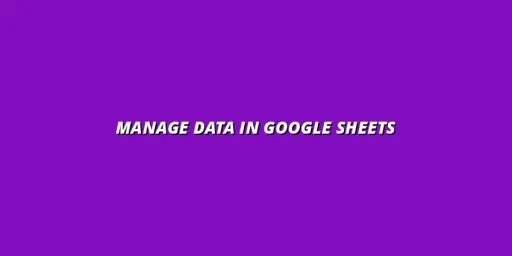 Manage Data in Google Sheets
Understanding Real-Time Data Management in Google Sheets
In today's fast-paced business world, manag
Manage Data in Google Sheets
Understanding Real-Time Data Management in Google Sheets
In today's fast-paced business world, manag
 Organizing Data Templates in Google Sheets
Understanding the Importance of Organized Data Templates in Google Sheets
In today's fast-paced worl
Organizing Data Templates in Google Sheets
Understanding the Importance of Organized Data Templates in Google Sheets
In today's fast-paced worl
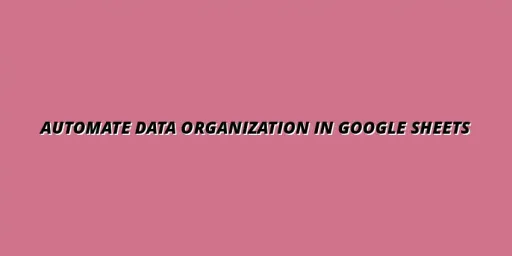 Automate Data Organization in Google Sheets
Understanding the Importance of Data Organization in Google Sheets
In today's data-driven world, org
Automate Data Organization in Google Sheets
Understanding the Importance of Data Organization in Google Sheets
In today's data-driven world, org