Manage Data in Google Sheets
By Aria Kwan / Jan 30
Data security is crucial for any organization, especially when using cloud applications like Google Sheets. As more businesses rely on online tools for their data management, understanding how to protect sensitive information has become a top priority. Ensuring that your data remains safe not only protects the organization but also builds trust with clients and stakeholders.
With Google Sheets, data security involves a variety of practices and tools designed to keep your information secure. This platform allows for collaboration, which can sometimes lead to vulnerabilities if proper security measures are not in place. Therefore, knowing how to navigate these risks is key to effective data management. For more information on protecting your data, check out this comprehensive guide on protecting your Google Sheets data.
Cloud applications provide convenience, but they also introduce unique security challenges. Protecting your data in the cloud is essential because breaches can lead to unauthorized access and data loss. This is particularly true in Google Sheets, where multiple users can access and edit documents simultaneously.
By prioritizing data security, organizations not only protect their information but also demonstrate their commitment to safeguarding client data. This builds a stronger reputation and can lead to better business opportunities. Efficient collaborative data management in Google Sheets is crucial for maintaining security in team environments.
Google Sheets presents specific challenges that users should be aware of. The collaborative nature of the platform means that multiple people may have access to the same document, increasing the risk of accidental or intentional data leaks. Understanding these challenges is the first step in mitigating them.
By acknowledging these challenges, you can implement better strategies to protect your data. Utilizing Google Sheets' built-in features and best practices will help you maintain a secure environment for your organization. Learn how to organize project data in Google Sheets effectively to improve data security and efficiency.
To effectively protect your data in Google Sheets, it's essential to follow core principles of data security. These principles guide you in identifying sensitive data, implementing appropriate access controls, and ensuring that your information remains safe. Adopting these practices can significantly reduce the risk of data breaches.
Each organization may have different requirements, but understanding the basics can help you tailor a security strategy that works best for your needs. Let's dive into some key areas of focus that will enhance your data security in Google Sheets. Automating tasks can also improve security; explore options for automating Google Sheets data entry.
Identifying sensitive data is a crucial step in securing your information. This involves recognizing what types of data need to be protected and ensuring they are safeguarded effectively. Knowing your data allows you to prioritize your security efforts.
In Google Sheets, various types of sensitive data may require your attention. These often include:
By categorizing your data, you can apply the appropriate level of protection to each type, ensuring that your most critical information is secure. Effective data management with filters can help you organize and protect sensitive data.
Once you've identified sensitive data, assessing its sensitivity level is the next logical step. This assessment involves determining how critical the information is to your organization. A simple scale can help you categorize your data:
Understanding the sensitivity levels of your data enables you to create a focused security strategy, ensuring that your most critical information receives the highest level of protection. Using conditional formatting can help highlight sensitive data; check out these tips on effective conditional formatting in Google Sheets.
Access controls are vital for maintaining data security in Google Sheets. By defining who can view or edit documents, you can significantly reduce the risk of unauthorized access. Implementing robust access controls is essential for protecting sensitive information.
Google Sheets offers various sharing settings that allow you to control access to your documents. These include:
Choosing the right permissions for each user is crucial to safeguarding your data. Always review and adjust sharing settings based on user roles and project requirements. Automated notifications can help manage access; learn how to automate Google Sheets notifications for updates and changes.
Managing user access effectively involves several best practices. Here are some key tips:
By following these practices, you can maintain a secure environment for your data and minimize the risk of security breaches.
Data encryption is another key component of data security in Google Sheets. It protects your information by encoding it, making it unreadable to unauthorized users. Understanding how encryption works and taking advantage of security features can help you keep your data safe.
Google Sheets uses advanced encryption protocols to ensure your data remains secure. Here are some important aspects:
These encryption methods provide peace of mind, knowing that your sensitive information is protected both during transmission and while stored.
Google Sheets comes with various built-in security features that you can leverage to enhance your data protection. Some key features include:
By utilizing these features, you can actively monitor and manage your data security in Google Sheets, which is essential for maintaining a secure workspace.
When it comes to protecting your data in Google Sheets, naturally, questions arise about the potential risks and best practices. Understanding these common queries can help you strengthen your data security measures. Let's dive into some of the frequently asked questions regarding data security in Google Sheets.
Google Sheets, like any other cloud application, faces specific data security risks. One major risk is unauthorized access, where individuals might gain control over sensitive data without permission. Additionally, data loss due to accidental deletion or corruption is another concern.
Being aware of these risks is the first step toward safeguarding your data. Regularly reviewing your security practices can help mitigate these dangers effectively!
Third-party add-ons can enhance the functionality of Google Sheets, but they also introduce potential security vulnerabilities. Some add-ons may not comply with the same security standards as Google, posing risks to your sensitive data. Therefore, recognizing how these add-ons can affect your data security is crucial.
Always check the permissions and reviews of any third-party add-ons before integrating them into your Google Sheets. This simple due diligence can save you from potential headaches later on!
Educating users about data security is essential for maintaining a safe working environment. When everyone on your team understands the importance of security measures, the risk of data breaches can significantly decrease. Here are some effective strategies you can implement to raise awareness about data security practices.
Building awareness is the foundation for a culture of security. Conducting training sessions and workshops can be immensely beneficial for your team. Not only does it provide critical knowledge, but it also fosters open discussions about data security.
By focusing on interactive approaches, you can make learning about data security more enjoyable and effective for everyone involved!
Training sessions are a fantastic way to ensure that all team members understand the security landscape surrounding Google Sheets. Tailoring your training content to match your organization's needs can make a big difference. Include real-world examples to illustrate how security measures can protect data.
These sessions can empower team members to take ownership of data security in their roles, making it a collective effort!
To foster a culture of continuous learning about data security, providing resources can be incredibly effective. You can supply your team with a variety of tools that help them stay informed and engaged. Here are some recommended resources:
By ensuring easy access to these resources, you can foster an environment of ongoing education and vigilance regarding data security!
Creating a strong culture of data security is not just about training; it's about encouraging proactive behavior among employees. When everyone feels responsible for data security, it creates a safer environment for everyone involved. Here are some strategies to nurture such a culture.
Encourage open communication about data security challenges. When employees feel comfortable reporting security issues, it can lead to a quicker resolution. Establishing a clear process for reporting can make this practice more effective.
By promoting transparency, you build trust and enhance the overall security of your organization!
Formulating clear data security policies is essential in guiding employees on their responsibilities. These policies should outline expected behaviors, the consequences of non-compliance, and the practices that must be followed. Here are key components to consider:
Establishing these protocols not only protects your data but also shapes a security-first mindset among employees!
Integrating data security into daily operations is critical for ensuring ongoing protection of sensitive information. By making security a part of everyday tasks, you can safeguard your data effectively. Here are some practical tips to help embed data security into your routine.
When using Google Sheets daily, there are several practices you can adopt to enhance data security. Incorporating these tips can make a significant difference in protecting your data.
Implementing these straightforward practices can go a long way in securing your data from potential threats!
Establishing routine practices can help reinforce security measures. By making these actions habitual, you can minimize risks associated with data handling.
Routine practices will help ensure that your sheets remain secure over time!
When collaborating with others in Google Sheets, it’s essential to maintain security while working together. Here are some tips for secure collaboration:
Following these practices ensures that team collaboration does not compromise data security!
Data security is an ongoing process, and staying informed is key to maintaining the integrity of your information. As technology evolves, so do the threats to data security, making it crucial to keep learning and updating your practices. Here are some final thoughts and resources to consider.
To protect your data effectively, staying updated on the latest trends in data security is essential. Keeping an eye on new threats and emerging best practices can help you stay ahead.
By making it a point to stay informed, you can adapt your strategies as needed and keep your data secure!
To facilitate continuous learning, utilizing online resources can be incredibly helpful. Here are some websites and platforms that offer valuable information about data security:
These resources will help you deepen your understanding of data security and empower you to protect your Google Sheets effectively!

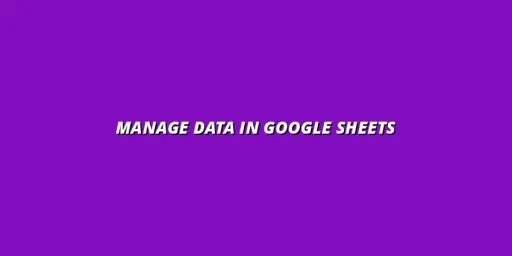 Manage Data in Google Sheets
Understanding Real-Time Data Management in Google Sheets
In today's fast-paced business world, manag
Manage Data in Google Sheets
Understanding Real-Time Data Management in Google Sheets
In today's fast-paced business world, manag
 Organizing Data Templates in Google Sheets
Understanding the Importance of Organized Data Templates in Google Sheets
In today's fast-paced worl
Organizing Data Templates in Google Sheets
Understanding the Importance of Organized Data Templates in Google Sheets
In today's fast-paced worl
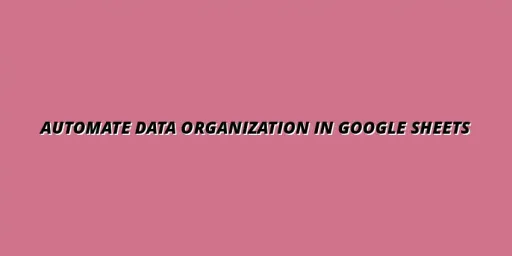 Automate Data Organization in Google Sheets
Understanding the Importance of Data Organization in Google Sheets
In today's data-driven world, org
Automate Data Organization in Google Sheets
Understanding the Importance of Data Organization in Google Sheets
In today's data-driven world, org