Manage Data in Google Sheets
By Aria Kwan / Jan 30
Dynamic dashboards are powerful tools that allow users to visualize and analyze data in real-time. They adapt to changes in data and provide insights at a glance, making them essential for decision-making processes. With the right setup, these dashboards can transform how we interact with data, whether for personal tracking or business analytics.
In today's fast-paced world, the ability to quickly interpret data through a dynamic dashboard can significantly enhance productivity. It allows users to monitor KPIs, track progress, and make informed decisions without wading through endless spreadsheets. Essentially, dynamic dashboards streamline data visualization, making it not just easier but also more efficient! This efficiency is further boosted by leveraging Google Sheets shortcuts for analysis, allowing for faster data manipulation.
Dynamic dashboards in Google Sheets are interactive visual displays that update automatically as underlying data changes. They provide a comprehensive view of critical metrics, enabling users to analyze data trends quickly. This is achieved through various tools and features within Google Sheets, including charts, filters, and pivot tables. Mastering dynamic pivot tables in Google Sheets is key to creating truly responsive dashboards.
To create a dynamic dashboard, one needs to understand how to link data sources properly and utilize Google Sheets' built-in functions. This allows for real-time updates, making it possible to see how data evolves over time. It's like having a live feed of your data right at your fingertips! Learn more about creating interactive dashboards with this guide on creating interactive dashboards in Sheets.
Using dynamic dashboards for data visualization offers numerous advantages. First and foremost, they enhance data accessibility, allowing users to view and interpret complex data sets with ease. This accessibility leads to smarter decision-making, as trends and insights are clearly visible. Effective data visualization is crucial, and you can find helpful tips on effective data visualization in Sheets.
Overall, dynamic dashboards not only simplify data visualization but also empower users to uncover insights that can drive performance and growth. They are an indispensable resource for anyone looking to leverage data effectively!
Preparing your data correctly is key to creating an effective dynamic dashboard. Without proper preparation, the dashboard may not function as intended, leading to misleading insights. The first step is to choose the right data sources that provide accurate and relevant information.
In Google Sheets, data preparation can include importing from various sources, cleaning data for consistency, and organizing it for intuitive analysis. By investing time in this preparative phase, you set the foundation for a successful dynamic dashboard! Learn how to effectively organize your data in Google Sheets with this guide on effective data organization in Sheets.
Efficient data management is paramount to a functioning dynamic dashboard. Discover valuable tips and techniques in our guide on data management tips for Google Sheets. This resource will help you streamline your workflow and ensure your data is prepared for optimal dashboard performance.
Dynamic dashboards can be a bit confusing, especially if you're just getting started with Google Sheets. I often hear questions about their functionality and usability. In this section, I’ll answer some of the most common queries regarding dynamic dashboards.
When we talk about dynamic dashboards, there are several essential features that set them apart from static ones. These features not only enhance usability but also provide a better way to visualize data. Here’s a breakdown of the key features:
These features make dynamic dashboards a powerful tool for data analysis. By utilizing them, you can facilitate better decision-making processes.
Absolutely! One of the best things about Google Sheets is its collaboration features. You can easily share your dynamic dashboards with others, allowing for seamless teamwork. Here’s how you can share:
This makes Google Sheets an ideal platform for team projects, ensuring everyone stays on the same page. Streamlining your processes with Google Sheets can greatly enhance team collaboration; consider exploring tips on streamlining processes with Google Sheets.
As we wrap up our exploration of dynamic dashboards, it’s clear that they are vital for effective data visualization. By staying updated and continuously improving your dashboards, you can make better use of your data.
Keeping your dashboard current is crucial for accurate decision-making. Regular updates ensure that you are working with the latest data, which can significantly impact your insights. Here are some reasons why updating is essential:
Make it a practice to review and update your dashboard regularly!
As technology and tools evolve, so should your skills in data visualization. Embracing continuous learning can enhance your dashboard-making abilities. Here are a few ways to keep improving:
With these resources, you can always stay ahead in your data visualization journey. For additional learning, explore resources on improving your data visualization skills here.
If you're eager to learn more about Google Sheets and data management, here are some valuable resources:
Utilizing these resources can greatly enhance your skills and knowledge in creating effective dynamic dashboards!
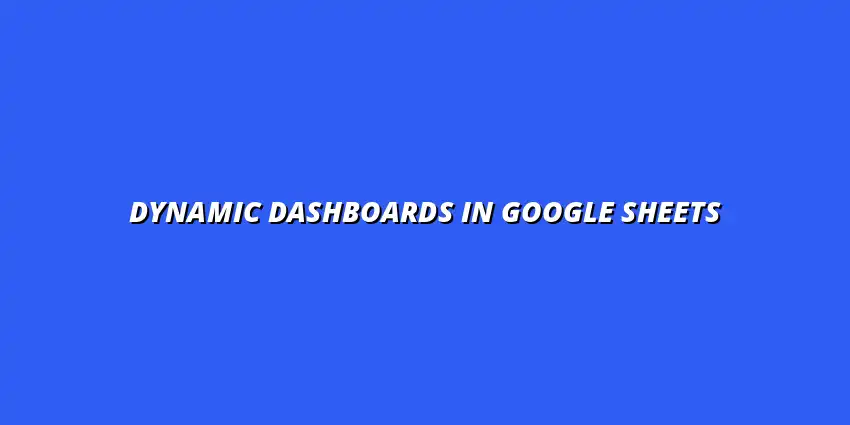
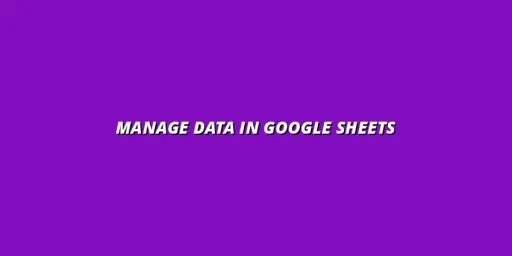 Manage Data in Google Sheets
Understanding Real-Time Data Management in Google Sheets
In today's fast-paced business world, manag
Manage Data in Google Sheets
Understanding Real-Time Data Management in Google Sheets
In today's fast-paced business world, manag
 Organizing Data Templates in Google Sheets
Understanding the Importance of Organized Data Templates in Google Sheets
In today's fast-paced worl
Organizing Data Templates in Google Sheets
Understanding the Importance of Organized Data Templates in Google Sheets
In today's fast-paced worl
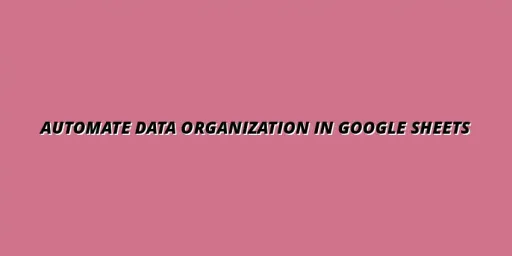 Automate Data Organization in Google Sheets
Understanding the Importance of Data Organization in Google Sheets
In today's data-driven world, org
Automate Data Organization in Google Sheets
Understanding the Importance of Data Organization in Google Sheets
In today's data-driven world, org