Manage Data in Google Sheets
By Aria Kwan / Jan 30
Event planning can be a whirlwind of activities, tasks, and details. To pull off a successful event, it's crucial to have a clear understanding of event planning data management. This involves gathering, organizing, and analyzing all the necessary information to streamline the planning process, making it easier to track progress and avoid last-minute surprises.
By organizing event planning data, you not only enhance your efficiency but also improve communication among team members. This structured approach ensures that everyone involved has access to the same information and can work collaboratively towards a common goal. To learn more about organizing data effectively in Google Sheets, check out this helpful guide. Ultimately, effective data management can make the difference between a chaotic event and a well-executed one!
Data management in event planning encompasses all aspects of collecting, storing, and utilizing information relevant to an event. It includes everything from guest lists and vendor contacts to budgets and timelines. When data is organized and easily accessible, it leads to smoother operations and allows for quick decision-making.
The significance of proper data management can’t be overstated. By categorizing and prioritizing information, planners can identify potential issues early, allocate resources effectively, and meet deadlines. This proactive approach is vital in helping planners stay organized and focused amid the many moving parts of event coordination. For more on streamlining your data organization, see this resource on streamlining data organization in Google Sheets.
Event planning data can be defined as any information that contributes to the success of an event. This includes:
Understanding this data is essential because it directly impacts the planning process. When planners define and categorize their data effectively, they can better navigate challenges and enhance their overall event experience.
Organizing data plays a pivotal role in the success of any event. It ensures that all team members can quickly access the information they need without confusion or delay. Learn how to organize data with Google Sheets filters for efficient data management. Additionally, a well-structured data framework encourages accountability and clarity among team members.
Incorporating organization into your event planning process can lead to:
When everyone is on the same page, the path to success becomes much clearer! By prioritizing data organization, you set yourself and your team up for a well-coordinated event.
Google Sheets is an incredibly powerful tool for managing your event planning data. Check out this tutorial on event planning with Google Sheets to learn more. It offers features that not only help in organizing but also enhance collaboration among team members. With its user-friendly interface and array of functionalities, Google Sheets can transform the way you approach event planning.
By leveraging Google Sheets, you can keep all your data in one place, making sure it's easily accessible for everyone on the team. Plus, the ability to update information in real-time means that your data is always current, helping you make informed decisions throughout the planning process!
Using Google Sheets for event planning data comes with several advantages. Here are some key benefits:
These benefits make Google Sheets an ideal platform for managing event planning data efficiently. It allows teams to focus on what matters most: creating a memorable event!
Collaboration is vital in event planning, and Google Sheets excels in this area. Team members can edit documents in real-time, leaving comments and suggestions as they go. This feature fosters open communication and encourages creativity, so ideas and feedback can flow freely.
Additionally, Google Sheets offers easy sharing options. You can control who has access to your sheets and what permissions they have, ensuring your data remains secure while still encouraging collaboration. This balance of accessibility and security is essential for effective team-based planning!
One of the most significant advantages of using Google Sheets is the ability to make real-time updates. Whether someone adds a new vendor contact or modifies the guest list, everyone sees the changes immediately. This feature helps avoid miscommunication and ensures that all team members are working with the latest information. Automating data entry can further improve efficiency; learn how to automate Google Sheets data entry.
Moreover, being cloud-based means that you can access your data from anywhere, on any device. Whether you're at the venue, on a laptop at home, or using a smartphone on the go, your event planning data is always within reach. This kind of flexibility is crucial in the fast-paced world of event planning!
Collaboration is key when planning events, and Google Sheets makes it easy! One of the best ways to collaborate is by using the comments and notes feature. This allows team members to leave feedback or ask questions without changing the actual data.
Another handy tool is setting up notifications for real-time updates. When changes are made to the sheet, you and your team can receive immediate alerts. This ensures everyone is on the same page and can react quickly to new information!
When using comments, you can tag team members by using the '@' symbol. This notifies them directly about important changes or questions. Notes can also provide additional context without overcrowding the spreadsheet with information.
By encouraging team members to utilize these features, communication becomes streamlined. Clear notes and comments can prevent misunderstandings and keep everyone focused on the event goals!
Tracking the right data is essential for successful event planning. I recommend focusing on three main categories: logistics, budgeting, and guest management. Keeping organized records in these areas will help ensure that your event runs smoothly!
Furthermore, consider metrics that measure your event's success. This may include attendance rates, feedback scores, and budget adherence. Learn how to automate event planning with Google Sheets for enhanced efficiency. Having these details handy can guide you in planning future events more effectively!
To measure your event's success effectively, track the following metrics: attendance numbers, participant engagement levels, and post-event feedback. By evaluating these data points, you can see what worked and what didn't!
This information is invaluable for planning future events. It helps you build on your successes and address areas needing improvement. Remember, analyzing data is just as important as collecting it!
Google Sheets offers a variety of add-ons that can boost your event planning capabilities. These tools can expand the functionality of your sheets, making it easier to manage all aspects of your event. Consider exploring add-ons like project management tools, timeline planners, and budget trackers to enhance your data management! Effectively managing data with conditional formatting can also significantly improve your workflow. See this guide to manage data with conditional formatting.
Moreover, integrating Google Sheets with other event management software can streamline the process even further. This creates a seamless flow of information across platforms, which is crucial for efficient planning!
Some popular add-ons include Asana for task management and Zapier for automating workflows. These tools can interface with your Google Sheets data, allowing for a smoother planning experience. By integrating these add-ons, you can save time while improving productivity!
It’s worth experimenting with different add-ons to find out which ones best fit your needs. The right tools can turn your Google Sheets into a powerful event planning command center!
There are many real-life examples of how Google Sheets has transformed event planning. For instance, one nonprofit organization used Sheets to coordinate a fundraising event, tracking attendees, donations, and volunteer assignments all in one place. This helped them stay organized and significantly increased their fundraising success!
Additionally, another case involved a corporate team that planned a large-scale conference using Sheets. They managed logistics, scheduling, and guest information efficiently, which contributed to a highly successful event!
From these case studies, we can learn valuable lessons about the importance of organization. Consistent tracking and clear communication were pivotal in both events’ successes. Moreover, the ability to adapt quickly to changes made a significant difference in outcomes.
These real-life examples show that with the right tools and techniques, event planning can be streamlined and successful. By applying these insights, you can improve your own event planning strategies!
To sum up, organizing your event planning data in Google Sheets can greatly enhance your workflow. Key strategies include creating a structured data framework, implementing color-coding, and utilizing collaboration features. By following these best practices, you can ensure a productive and efficient planning process!
Remember, having organized data helps to minimize stress and maximize productivity. Whether you're managing a small gathering or a large conference, these strategies will set you up for success!
As you prepare for your next event, keep in mind the significance of organized data. An organized approach not only simplifies planning but also enhances communication among your team members. Implementing these best practices can lead to a smoother event experience!
So, go ahead and start applying what you’ve learned! Your future events will benefit from the time and effort you invest in maintaining organized planning data. Happy planning!
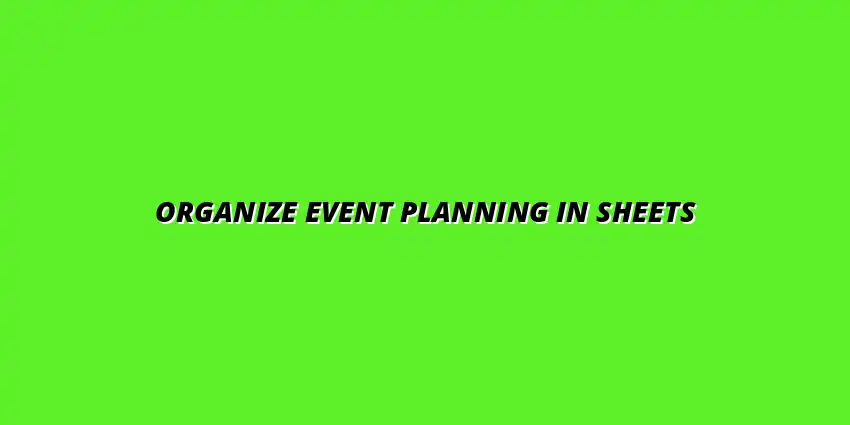
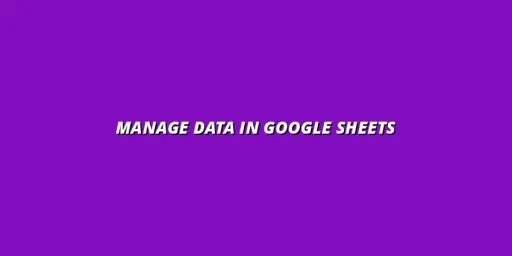 Manage Data in Google Sheets
Understanding Real-Time Data Management in Google Sheets
In today's fast-paced business world, manag
Manage Data in Google Sheets
Understanding Real-Time Data Management in Google Sheets
In today's fast-paced business world, manag
 Organizing Data Templates in Google Sheets
Understanding the Importance of Organized Data Templates in Google Sheets
In today's fast-paced worl
Organizing Data Templates in Google Sheets
Understanding the Importance of Organized Data Templates in Google Sheets
In today's fast-paced worl
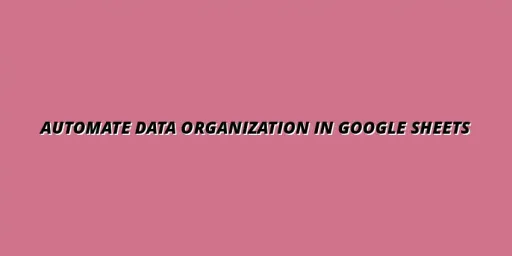 Automate Data Organization in Google Sheets
Understanding the Importance of Data Organization in Google Sheets
In today's data-driven world, org
Automate Data Organization in Google Sheets
Understanding the Importance of Data Organization in Google Sheets
In today's data-driven world, org