Manage Data in Google Sheets
By Aria Kwan / Jan 30
Organizing academic research data is crucial for any researcher aiming to make impactful contributions to their field. When data is well-organized, it allows for smoother analysis and enhances the overall quality of research outcomes. Researchers can find and use their data effectively, which ultimately leads to better decision-making and clearer communication of findings.
Moreover, structured data helps in maintaining a logical flow throughout the research process. This is particularly important as projects grow in complexity and volume. A clear organization also aids in reducing errors and misalignments, making it easier to collaborate with peers and share insights. For more tips on streamlining data management, check out this helpful guide on streamlining data management with Google Sheets.
Data organization plays a foundational role in academic research. Having a systematic way to arrange data allows researchers to quickly access relevant information when needed. This can save a significant amount of time and effort, particularly during critical phases such as data analysis and manuscript writing.
Additionally, effective data organization contributes to the replicability of research. When data is structured clearly, other researchers can follow the methodology and verify results, which is an essential aspect of academic integrity. They can easily identify sources and understand the context, leading to a more robust research community. Learn more about organizing data effectively in Google Sheets here.
Structured data enhances efficiency by minimizing the time spent on searching for information. When data is categorized logically, researchers can quickly navigate through spreadsheets or databases. This leads to faster analysis and ultimately accelerates the research timeline.
Here are some key ways structured data enhances research efficiency:
Effective organization of research data also significantly improves collaboration among researchers. When teams work together, clear data organization ensures that everyone is on the same page. This prevents confusion and facilitates smoother communication. For instance, using conditional formatting can greatly improve data clarity and collaboration.
To enhance collaboration, consider the following:
Google Sheets is a powerful tool for managing academic research data, offering various features that make data organization effortless. One significant advantage is its cloud-based nature, allowing researchers to access their data from anywhere with an internet connection. This flexibility is essential for today’s often remote and collaborative research environments.
Using Google Sheets, researchers can take advantage of various functionalities tailored for data management. From custom formulas to collaborative capabilities, Google Sheets provides the ideal platform for effectively handling research data. Automating data entry can also significantly improve efficiency; find out how with this guide on automating data entry using Apps Script.
There are several reasons why researchers should consider Google Sheets for managing their data. Firstly, it is user-friendly, making it accessible for individuals with varying levels of technical skill. Secondly, it integrates well with other Google Workspace tools, creating a cohesive environment for documentation, presentations, and more.
Here are some additional benefits:
Cloud-based solutions like Google Sheets offer numerous benefits that are particularly advantageous in academic research. For instance, they provide easy access to data from anywhere, which is critical for researchers working on the go. This means no more worrying about whether you have the latest version of your spreadsheet on your personal laptop!
In addition to accessibility, cloud-based solutions facilitate better collaboration. Researchers can share data instantly with colleagues, allowing for real-time updates and discussions. This creates an environment where knowledge is easily exchanged, leading to more productive teamwork. Check out this resource on streamlining data organization in Google Sheets for more tips.
When considering data management tools, it's essential to compare Google Sheets with other options available. While tools like Microsoft Excel are popular, Google Sheets stands out for its cloud features and collaboration capabilities. Each tool has its strengths, and understanding them can help you choose the best fit for your research needs. For more information on cleaning and organizing data effectively, see this helpful guide: Clean and Organize Data in Google Sheets.
Here are some key comparisons:
Setting up your Google Sheets environment is an essential step toward effective data management. It starts by creating a new spreadsheet dedicated solely to your research data. This ensures that your data is centralized and organized from the get-go.
Additionally, understanding the various features Google Sheets offers will help you utilize the tool to its fullest potential. You can explore options like data validation, conditional formatting, and pivot tables to enhance your research data organization. For quick tips on organizing data effectively, see this resource: Shortcuts for Organizing Data Effectively.
To create a new spreadsheet, simply log in to your Google account and navigate to Google Sheets. Click on the "+" icon to start a fresh sheet. I recommend naming your spreadsheet carefully to reflect its content, as this will help you locate it easily later on!
Follow these steps to create a new spreadsheet:
Familiarizing yourself with the features of Google Sheets is crucial for effective data management. The tool offers a range of functionalities that can streamline your research process. For instance, using data validation ensures that the data entered is accurate and consistent.
Some key features to explore include:
Maximizing these features will not only save you time but also enhance the quality of your research data management!
When it comes to organizing academic research data, the way you enter and structure your information is vital. Establishing a consistent data entry format across your Google Sheets will greatly enhance the clarity and usability of your data. Consistency will help you and your collaborators find information quickly and make sense of the data you’ve collected.
To maintain clarity in your data, it’s essential to establish a consistent format. Here are some guidelines to consider:
By following these practices, you can minimize confusion and ensure that everyone understands the data structure!
Data validation tools in Google Sheets can significantly enhance the accuracy of your entries. This feature allows you to set rules for what can be entered into specific cells. For example, you can restrict entries to:
Implementing these data validation tools can help catch errors before they become a larger issue in your research!
Google Sheets is not just a data entry tool; it also provides powerful functions that can simplify your data management process. By leveraging these functions, you can perform complex operations and analyses with ease. Here are some key features to explore:
Sorting and filtering your data can help you quickly analyze your research findings. To sort your data, you can:
Using these features makes your data more manageable and allows for quicker insights into your research!
Formulas can save you a lot of time by automating calculations. Some useful formulas include:
By mastering these functions, you can streamline your data analysis process significantly, allowing more time for actual research!
Data redundancy and inconsistencies can be major roadblocks in research. Recognizing these issues early on is crucial for maintaining data integrity. Here are some strategies to tackle these challenges:
Version control is essential for keeping track of changes made to your data. Here are some effective practices:
These practices will help you stay organized and minimize errors throughout your research project!
Conditional formatting can help you quickly identify data issues, such as duplicates or outliers. You can set up rules to:
By employing these tools, you can proactively manage data quality and enhance the reliability of your research findings!
As you dive into organizing your research data, you may have questions. Here are answers to some common inquiries that can guide you in your journey:
Sharing Google Sheets is straightforward, but ensuring security is essential. You can:
These steps will help you maintain control over your data while collaborating effectively!
While Google Sheets is a powerful tool, it does have limitations, particularly for large datasets. Consider the following:
Being aware of these limitations will help you decide when to use Google Sheets and when to consider alternative tools!
Having well-organized data can significantly impact your research outcomes. Not only does it improve your workflow, but it also enhances the overall quality of your findings. Here are some key benefits:
When data is organized effectively, it becomes much easier to access and retrieve when needed. This leads to:
Ultimately, this accessibility boosts the efficiency and effectiveness of your research efforts!
Organized data provides clear insights that can facilitate better decision-making. With structured information at your fingertips, you can:
These advantages make organized data a crucial element in the success of any research project!
As we reflect on the importance of organized research data, I encourage you to implement these effective practices in your own work. There’s so much you can gain from a structured approach!
I would love to hear your experiences with organizing research data! Sharing your insights can help others learn from your journey and discover new strategies for effectiveness.
Make sure to stay updated on best practices in data management. Continuous learning and utilizing available resources can greatly enhance your research projects. Remember, the key to successful research often lies in how well you manage your data!

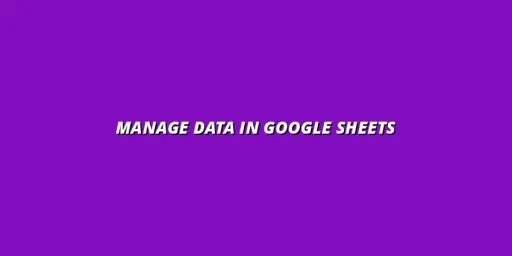 Manage Data in Google Sheets
Understanding Real-Time Data Management in Google Sheets
In today's fast-paced business world, manag
Manage Data in Google Sheets
Understanding Real-Time Data Management in Google Sheets
In today's fast-paced business world, manag
 Organizing Data Templates in Google Sheets
Understanding the Importance of Organized Data Templates in Google Sheets
In today's fast-paced worl
Organizing Data Templates in Google Sheets
Understanding the Importance of Organized Data Templates in Google Sheets
In today's fast-paced worl
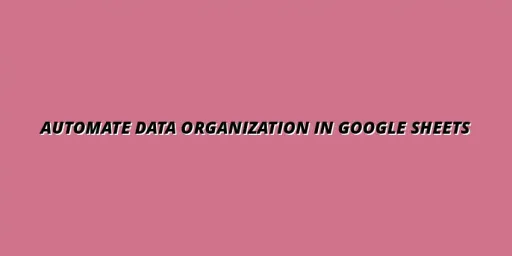 Automate Data Organization in Google Sheets
Understanding the Importance of Data Organization in Google Sheets
In today's data-driven world, org
Automate Data Organization in Google Sheets
Understanding the Importance of Data Organization in Google Sheets
In today's data-driven world, org