Manage Data in Google Sheets
By Aria Kwan / Jan 30
Organizing survey results effectively is crucial for drawing meaningful conclusions and making informed decisions. When you collect data through surveys, it can often feel overwhelming — especially if you don't have a clear plan for managing that information. Using Google Sheets can simplify this process, allowing you to keep your data tidy, accessible, and functional! You can even create surveys directly using Google Sheets for a streamlined workflow.
In this digital age, many businesses and individuals rely heavily on survey data. By organizing these results properly, you can easily identify trends, track responses over time, and ultimately improve your strategies. It's not just about collecting data; it's about making that data work for you!
Google Sheets is a fantastic tool for managing survey data due to its many advantages. First and foremost, it's free and easily accessible from anywhere with an internet connection. This means you can gather insights from your survey responses without worrying about software costs or compatibility issues.
Moreover, Google Sheets supports collaboration, allowing multiple people to work on the same document in real-time. This feature is particularly beneficial when you’re conducting group projects or need input from colleagues. Here are some key benefits of using Google Sheets for survey data management:
The accessibility of Google Sheets allows you to work on your survey data anywhere, whether it’s at home or on the go. You can share your sheets with anyone, making it easy for your team to access essential information. This not only speeds up the decision-making process but also fosters a spirit of collaboration! To further enhance collaboration, consider using workflows to streamline your team processes.
When collaborating on survey results, every team member can contribute insights or perform analysis simultaneously. This reduces the chances of miscommunication and ensures everyone is on the same page. In a nutshell, Google Sheets promotes teamwork and enhances productivity!
One of the standout features of Google Sheets is its ability to update data in real-time. This means that as soon as someone inputs a response or modifies information, everyone with access sees those changes instantly. This immediate feedback helps teams react quickly and make decisions based on the most up-to-date information. Mastering pivot tables can significantly improve your analysis of this real-time data.
By utilizing these real-time updates, you can monitor survey trends as they happen, allowing you to pivot your strategies when necessary. It's all about ensuring that your data is current and relevant to your ongoing projects!
While organizing survey results in Google Sheets is beneficial, there are challenges that can arise. For instance, dealing with large datasets can feel overwhelming, and without proper management techniques, you may struggle to extract meaningful insights. Recognizing these challenges is the first step to overcoming them! Effective data organization is key to managing this.
Additionally, ensuring data integrity is essential when analyzing survey results. Keeping your data organized can help minimize errors and maintain accuracy, leading to better outcomes in your decision-making processes.
Managing large datasets can become a daunting task. When faced with a significant volume of responses, it’s important to implement strategies to simplify your analysis. Here are some effective techniques to manage data overload:
Data integrity is crucial in survey analysis. You want to ensure that your findings are based on accurate and reliable information. To maintain integrity, consider implementing the following practices:
By focusing on these aspects, and by learning how to structure your Google Sheets effectively, you can confidently analyze your survey results and make informed decisions based on solid data!
When it comes to managing survey results, it’s crucial to refine your approach regularly. Keeping your organization methods fresh can lead to improved analysis and decision-making. By making small adjustments over time, you can enhance the way you manage and interpret your data. Effective Google Sheets shortcuts can also save you time and effort.
One effective method is to adopt a philosophy of continuous improvement. This means being open to changes and actively seeking ways to streamline your processes for better outcomes. As you adapt, you’ll discover that refining your approach helps you stay ahead of challenges that may arise in data management.
Gathering feedback is a powerful tool for enhancing data organization. By asking team members or stakeholders about their experiences, you can identify areas that require improvement. Implementing changes based on this feedback can lead to a more efficient and user-friendly setup.
Additionally, staying updated with Google Sheets features and functions can significantly improve your data management. Google frequently releases new features that can enhance your spreadsheet capabilities. By familiarizing yourself with these updates, you’ll be better equipped to leverage them in your organization methods. Remember that effective data visualization is crucial for effective communication of your findings.
To further your understanding of Google Sheets, consider utilizing various resources available online. There are many tutorials and courses that can teach you advanced techniques for organizing survey results. These resources help you become more proficient in using Google Sheets effectively.
Moreover, engaging with communities and forums can provide ongoing support. By connecting with other users, you can share tips, ask questions, and learn from their experiences. This collaborative approach can enhance your knowledge and keep you motivated on your journey to mastering survey data organization.
Implementing strategies to improve the management of your survey results is essential for success. By taking the time to refine your methods, you’ll create a streamlined process that benefits everyone involved. Remember, even small changes can make a significant impact over time.
Lastly, encouraging collaborative efforts can lead to better data organization. When team members work together, they can share insights and approaches that might not have been considered individually. This collaborative spirit fosters creativity and innovation, ultimately leading to better survey results management.
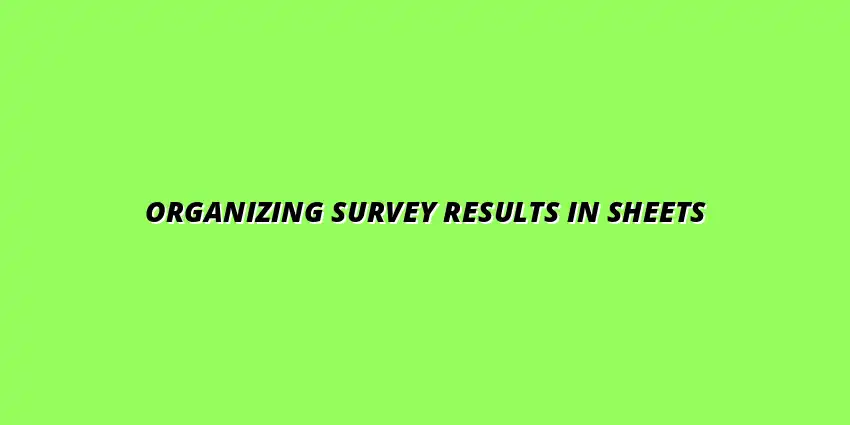
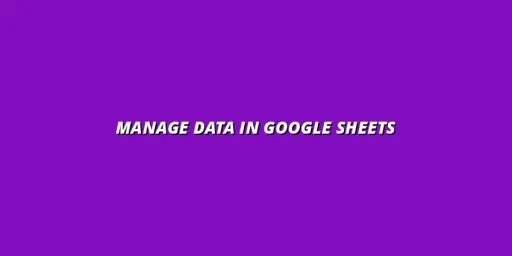 Manage Data in Google Sheets
Understanding Real-Time Data Management in Google Sheets
In today's fast-paced business world, manag
Manage Data in Google Sheets
Understanding Real-Time Data Management in Google Sheets
In today's fast-paced business world, manag
 Organizing Data Templates in Google Sheets
Understanding the Importance of Organized Data Templates in Google Sheets
In today's fast-paced worl
Organizing Data Templates in Google Sheets
Understanding the Importance of Organized Data Templates in Google Sheets
In today's fast-paced worl
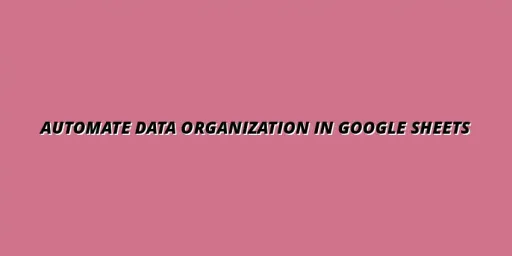 Automate Data Organization in Google Sheets
Understanding the Importance of Data Organization in Google Sheets
In today's data-driven world, org
Automate Data Organization in Google Sheets
Understanding the Importance of Data Organization in Google Sheets
In today's data-driven world, org